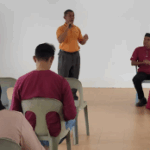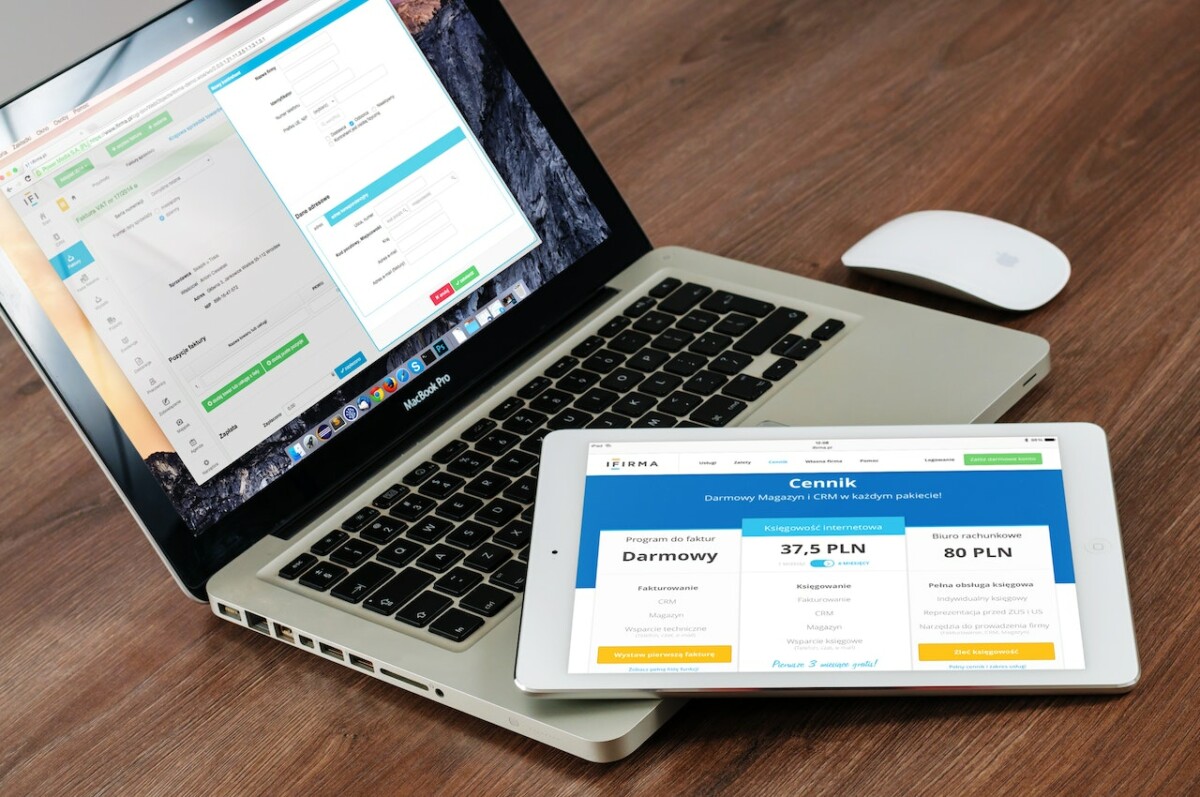As technology becomes more and more integrated into our daily lives, our dependence on computers grows. Whether it’s for work, entertainment, or communication, we rely on our computers to function properly. However, like any other machine, computers require maintenance to keep them running smoothly. In this article, we’ll discuss 11 tips to help you maintain your computer and avoid potential problems.

Keep your computer clean
Dust and debris can accumulate inside your computer, which can cause it to overheat and slow down. To prevent this, it’s important to keep your computer clean. Use compressed air to blow out any dust or debris from the inside of your computer. You can also use a soft, lint-free cloth to wipe down the exterior of your computer.
Install and update antivirus software
Viruses, malware, and other malicious software can wreak havoc on your computer, stealing your personal information and causing your system to crash. Installing and updating antivirus software can help protect your computer from these threats. Be sure to regularly update your antivirus software to ensure it’s up to date with the latest threats.
Keep your operating system up to date
Operating system updates can be a pain, but they’re important for the security and stability of your computer. Updates often contain security patches that address vulnerabilities that could be exploited by hackers. Additionally, updates can fix bugs and improve the overall performance of your system.
Uninstall programs you don’t use
Over time, your computer can become cluttered with programs and files that you don’t use. This can slow down your system and make it more difficult to find what you need. To prevent this, regularly uninstall programs that you no longer use.
Use a surge protector
Power surges can damage your computer and cause data loss. To protect your computer, use a surge protector. A surge protector is a device that sits between your computer and the electrical outlet, and it helps regulate the electrical current to prevent damage from power surges.
Keep your hard drive clean
A cluttered hard drive can slow down your computer and make it more difficult to find files. To keep your hard drive clean, regularly delete files that you no longer need. You can also use disk cleanup tools to clear out temporary files and other unnecessary data.
Back up your data
Data loss can be catastrophic, especially if you don’t have a backup. To avoid this, regularly back up your data to an external hard drive, cloud storage, or another location. This can help ensure that you don’t lose important files in the event of a system crash or other issue.
Use a password manager
Password managers can help you create and store strong, unique passwords for all your online accounts. This can help prevent hackers from gaining access to your accounts, which can lead to identity theft and other problems.
Don’t download suspicious files
Downloading files from untrusted sources can introduce malware and other malicious software onto your computer. To avoid this, only download files from reputable sources. If you’re unsure about a file, run it through a virus scanner before downloading.
Keep your browser up to date
Browsers are a common target for hackers, as they can be used to exploit vulnerabilities in your system. To protect your computer, keep your browser up to date with the latest security patches and updates.
Don’t block the Vents
Machines require ventilation just like people need to breathe. Therefore, it’s important to avoid blocking the vents in your computer, as they play a critical role in keeping your system cool and functioning properly.
In conclusion, maintaining your computer is crucial for keeping it running smoothly and avoiding potential problems. By following these 11 tips, you can help protect your computer from malware and other threats, keep your system running