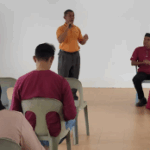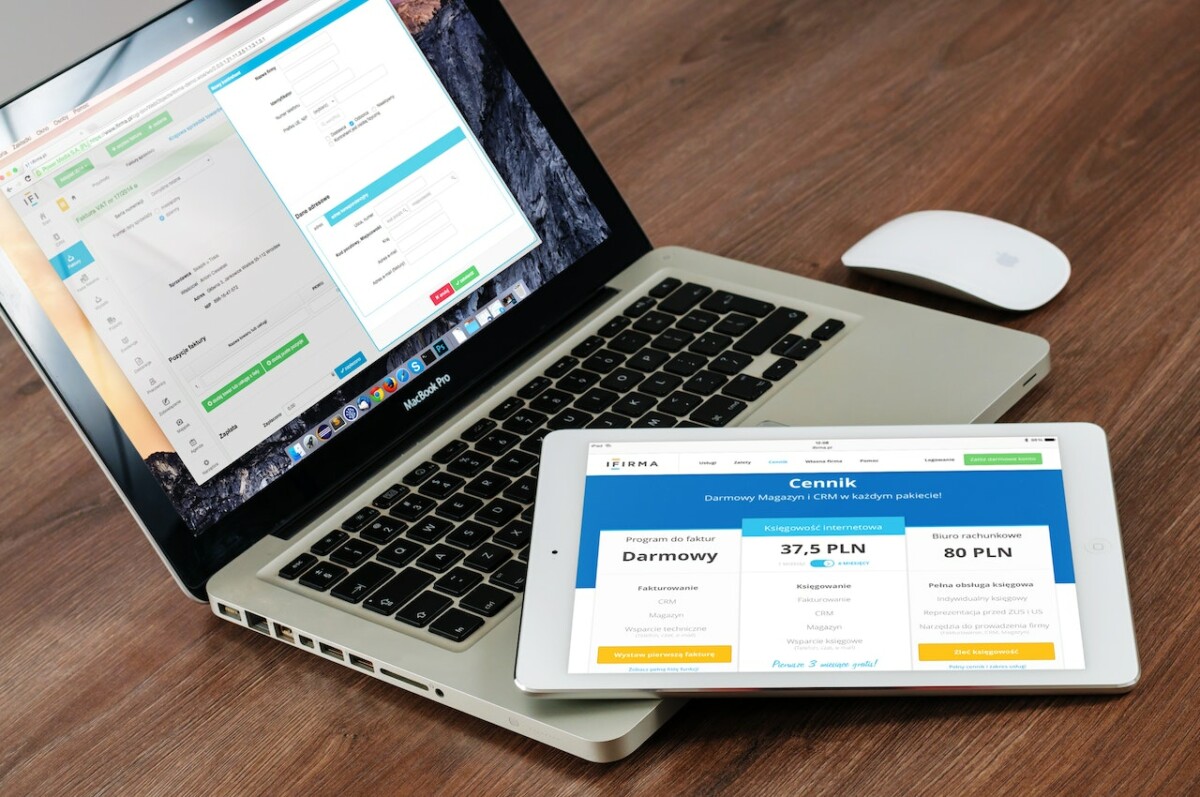As technology continues to play a vital role in our lives, being proficient in using devices like Mac has become more of a necessity than an option. While Mac users are already familiar with the device’s aesthetics and basic functions, there are certain skills that every professional Mac user must possess to make the most out of their device.

These skills not only enhance productivity and efficiency but also make you stand out as a Mac power user. In this article, we will discuss the 11 essential skills that you must have to be a professional Mac user.
1. Keyboard Shortcuts
Using keyboard shortcuts is one of the easiest ways to speed up your workflow and be more productive. Mac OS has a vast array of keyboard shortcuts that can be used to perform various tasks like opening applications, switching between windows, and copying/pasting text. Knowing these shortcuts will save you time and make you more efficient. Some of the essential Mac keyboard shortcuts that you must know include:
- Command + C – Copy
- Command + V – Paste
- Command + A – Select all
- Command + Z – Undo
- Command + F – Find
- Command + Q – Quit application

2. Spotlight Search
Spotlight Search is a built-in search feature in Mac that allows you to search for files, applications, and even web content. You can access it by pressing Command + Spacebar. Spotlight search is a quick and efficient way of finding what you’re looking for without having to navigate through folders and directories.
3. Multitasking
Mac OS has a variety of multitasking features that can help you be more productive. For example, you can use Mission Control to see all your open windows and applications and easily switch between them. You can also use Split View to display two applications side by side, making it easier to work on multiple tasks simultaneously.
4. Screen Recording
Screen recording is a useful feature in Mac that allows you to capture your screen activity. This feature is particularly useful for creating tutorials, recording presentations, or troubleshooting technical issues. To access screen recording, press Command + Shift + 5
5. Time Machine
Time Machine is a built-in backup feature in Mac that automatically backs up your files to an external drive. This feature is essential in case of data loss due to hardware failure or other unforeseen circumstances. With Time Machine, you can easily restore your files to a previous state.
6. Customization
Customizing your Mac to suit your needs is an essential skill for any professional user. You can customize your desktop, dock, and menu bar to make your Mac feel more personalized. You can also customize your keyboard shortcuts and mouse settings to optimize your workflow.
7. Security
Security is an essential aspect of any computer system, and Mac OS has a variety of security features that you can use to protect your device and data. For example, you can use FileVault to encrypt your data, set a firmware password to prevent unauthorized access to your device, and use Firewall to block unauthorized network access.
8. Terminal
Terminal is a command-line interface in Mac that allows you to interact with your system at a more advanced level. It can be used to run scripts, manage files and directories, and troubleshoot technical issues. Knowing how to use Terminal can give you more control over your system and make you a more efficient user.
9. Automator
Automator is a built-in automation tool in Mac that allows you to create custom workflows to automate repetitive tasks. You can create workflows to perform tasks like renaming files, resizing images, or converting file formats. Automator can save you time and make you more efficient by automating tasks that would otherwise require manual effort.
10. Collaboration
Collaboration is an essential skill for any professional user, and Mac OS has a variety of collaboration tools that can help you work with others more efficiently. For example, you can use iCloud to share files and documents with others, use FaceTime to hold video conferences, and use Messages to communicate with colleagues and clients.

In conclusion, being a professional Mac user requires more than just knowing the basics of how to use the device. To be truly proficient and efficient, you need to possess a variety of skills, from keyboard shortcuts to collaboration tools. By mastering these skills, you can become a Mac power user, save time, and enhance your productivity. Whether you’re a designer, writer, or developer, these skills are essential for any professional user who wants to make the most out of their Mac device. So, start practicing and enhancing your skills today to become a Mac pro!